TRADE SMART.
COMPETE HARD.
WIN BIGGER.
REAL SPORTS.
REAL ODDS.
ULTIMATE COMPETITION.

Whether competing or learning through paper trading, BullRush gives you the edge to master free trading contests and tournaments while leveling up your trading journey.

Evaluate your
Trading Level:
Assess your trading skills
to start the right trading journey.
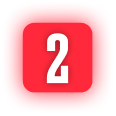
Choose your
Trading Journey:
Pick the trading competitions
or prop challenges that fits
your goals and trading style.

Track Your
Performance:
Monitor your trades,
manage risk, and perfect
your trading strategy.

Earn Rewards &
Recognition:
Finish at the top to earn
your spot among
the best.
Make your free picks, track your progress, and climb the leaderboard to win prizes. Whether testing fantasy football strategies, creating NFL picks, or building bold parlays, BullRush keeps you in the action.

Join a
Competition:
Choose from sports
competitions
or custom challenges.
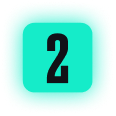
Make Your
Picks:
Predict the outcomes of
games across NFL, NBA, NHL,
Soccer and more

Climb the
Leaderboard:
The more accurate your
picks, the higher you rank.
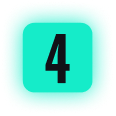
Win Prizes &
Bragging Rights:
Finish strong and claim
your spot at the top.
BULLRUSH IN NUMBERS
WHAT MAKES US DIFFERENT
WHY BULLRUSH STANDS OUT
BullRush is where sports fans and traders come to test strategy,
compete fiercely, and prove who’s got the sharpest edge.
Skill-Based,
Not Chance:
Leaderboards built
on performance,
not luck.
Safe
Competitions:
Compete in free trading
and sports contests,
no deposits required.
Realistic
Environments:
Live sports odds and real-
market data bring every
competition to life.
Prop Firm
Pathways:
Pass Prop Challenges
to qualify for funded
trading accounts.
Create Your Own
Competitions:
Build private or community
competitions to challenge
your friends and followers.
ABOUT BULLRUSH
BullRush is the next-generation competition platform where skill meets entertainment. We bridge the gap between fantasy sports and trading challenges, creating a place where
fans and traders can compete, learn, and win. All in one ecosystem.
Our mission is to make competition accessible, educational, competitive, and safe. Whether you’re picking NFL outcomes or testing your trading edge, BullRush
gives you the platform to prove you’ve got what it takes.
No hidden agendas. No deposits. Just pure competition.
